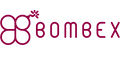Payment Methods

Visa, Mastercard, American Express, Shop Pay, Apple Pay, Google Pay, Paypal
Supported Browsers & Device
| Google Pay |
|
| Apple Pay |
To see the Apple Pay button, your must use Safari on iOS 12.1 or MacOS 10.14.1 on one of the following devices:
|
Payment Process
Credit Card and Paypal
Step 1: Click "Check out" or "Paypal" button
(If you click "Check out" button, you will perform step 2 and step 3)
Step 2: Fulfill your information
(If you click "Check out" button in the first step)

Step 3: Click button to complete order
(If you click "Check out" button in the first step)

Step 4: Login your PayPal account

Step 5: Pay